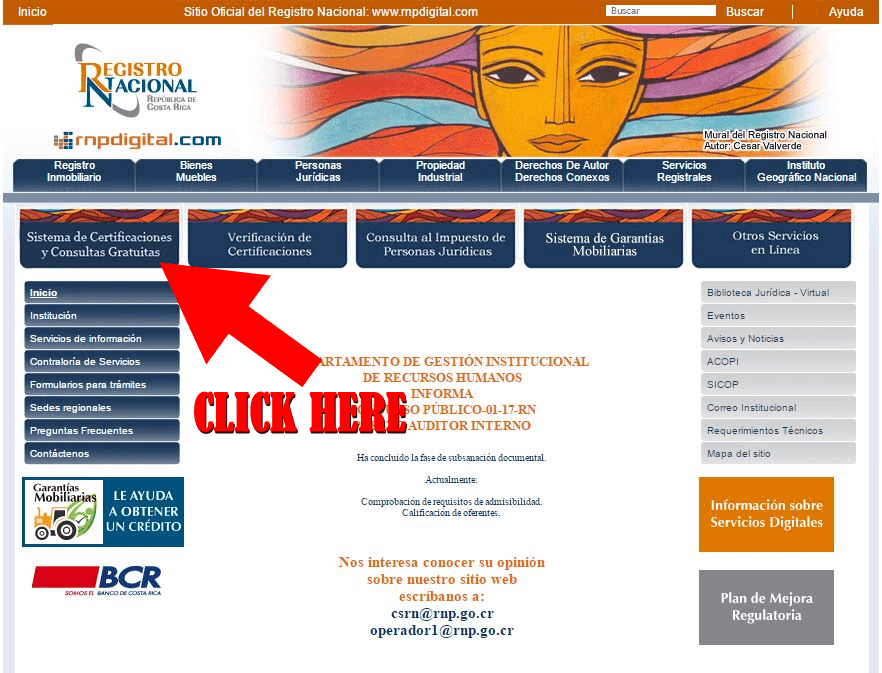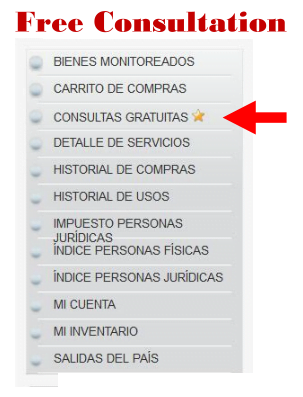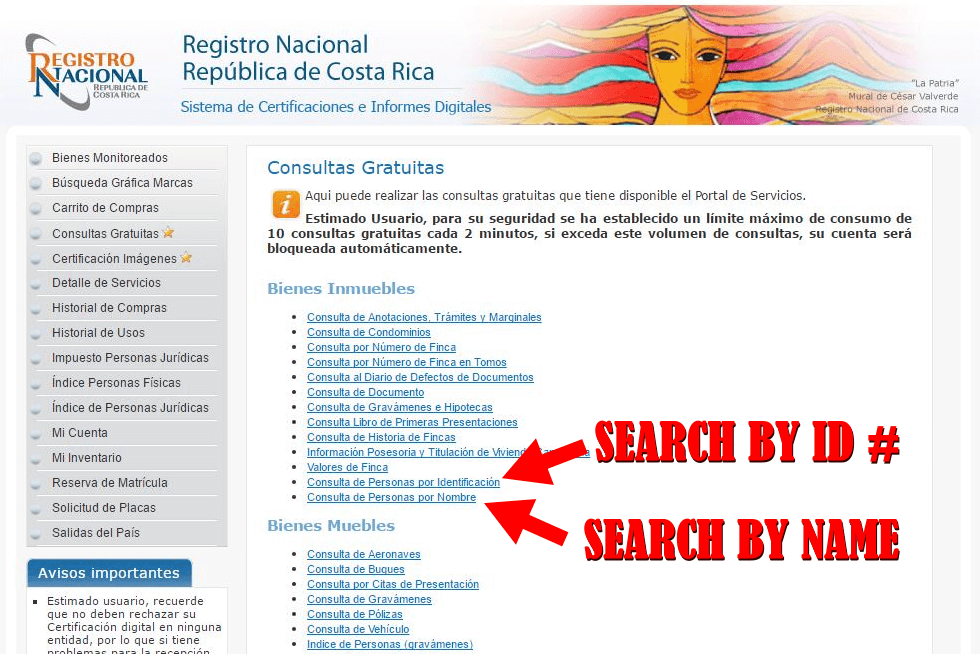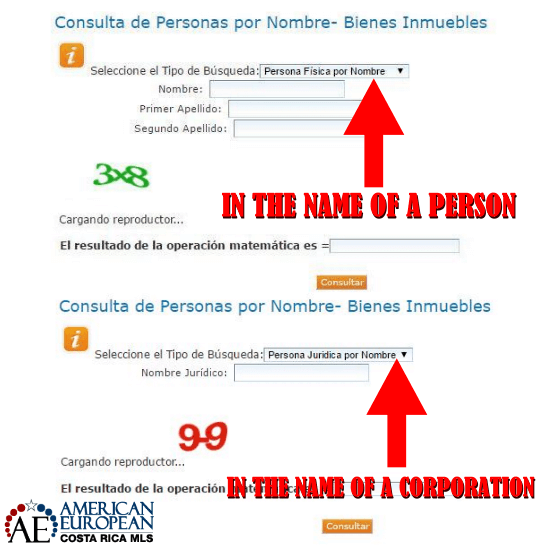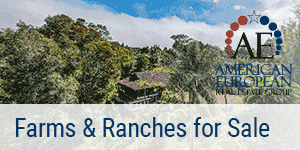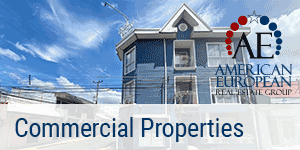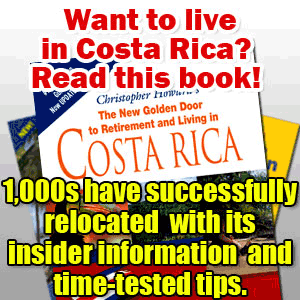Did you know you can do your own free Costa Rica real estate title check? In fact, if you own property in Costa Rica, you should do this at least once a month.
You might ask what for? To make sure the title of your property(ies) is still clear.
Registro Nacional (also called Registro Público) in English is the National Registry. The National Registry contains property registry (vehicles and real estate) and corporation listings. Their website is RNP Digital and is only in Spanish.
For those who own Costa Rica real estate or plan to purchase a property in Costa Rica, this service makes it possible to do your own FREE Costa Rica real estate title check online whenever it suits you. This service is available 24-7, unlike the former Costa Rica National Register website.
Though this service offers many options, the site is completely in Spanish, as this is the national language of Costa Rica. To make it easier those who have a hard time to do a Costa Rica real estate title check, I wrote this blog. Our blog will make it easy for you to do your FREE title check online if you follow the steps below.
It is mandatory for all our affiliate agents to do a title search whenever they list a property. Once an offer is made, this title search will be repeated. You can do your own title search by following the steps.
Title Search by personal or corporate name
Once you are on the National Register’s website, you will get a click-through page as shown below. Start by going to the image below and click at “Systema de Certificaciones y Consultas Gratuitas” which means “Certification System and Free Consulting” (see red arrow).
Register first to use
Registration is FREE of any cost.
Without proper registration, you cannot use the search options. To do so, go to the registration page as shown on the image to the left and see where I registered my email address and password (see red arrow) which you can save to your computer’s memory if wanted, below “Registrarse por Primera Vez”, which means “register for the first time”.
After having registered and having received your password in your email inbox, enter again to login. Then, you will see the following screen:
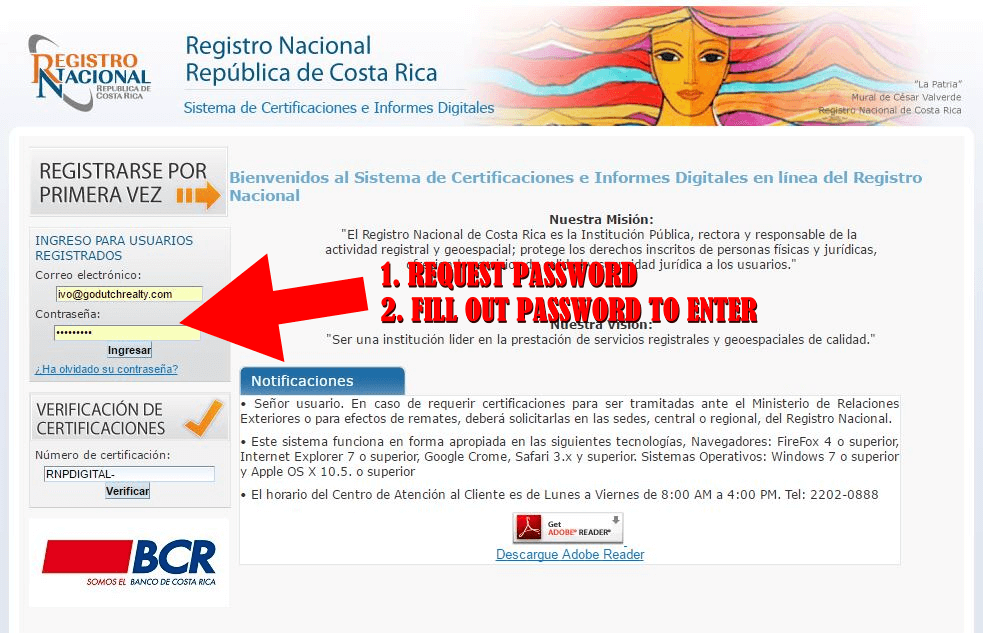
Now you will be able to start using the services the National Register offers. You now have your account and can come back whenever you want. Every time you use the service, you need to type in your name and password and click on “ingresar” – “enter”
Free Consulting
After hitting the “ingresar” button, the system will show you a new screen. On the left, you will see a new page with a menu on the left. You can use this menu to do your FREE Costa Rica real estate title search by name, as shown below. Here you have 12 options and the 3rd option, the one with the red arrow, is the one we are looking for: CONSULTAS GRATUITAS – Free Consultation. Please click that link.
Bienes Inmuebles – Real Estate
The next screen will make you choose between
- “Bienes Inmuebles” – Real Estate,
- “Bienes Muebles” – Personal Property
- “Catastro” – cadaster and
- “Personas Jurídicas” – Legal Entities.
Today we will do a Costa Rica real estate title search, so choose the first option: Bienes Inmuebles – Real Estate, as shown in the photo.
You will see 13 options and you should click on the last one: “Consulta de Personas por Nombre” – Consult by Name. In the next screen you will have to option to give a personal name or a corporate name, so don’t worry.
There you can also search by ID# but unless the property is owned by a corporation, this will be much harder to find.
Consult by Name
After clicking the “Consult by Name” option, you get a new screen that gives you the option by scroll down menu to select the type of search as shown below. You have only 2 options:
1. Persona física por Nombre – Individual by Name
2. Persona jurídica por Nombre – Legal Entity by Name
After selecting the type of search you want to make, please fill out the name of your choice. If you use the Individual by Name, you have to understand that the Costa Ricans use two last names. The father’s as a first (Primer Apellido). And the mother’s as the second (Segundo Apellido).
If you use the Legal Entity by Name, fill out the full name of the corporation without typing S.A. or LTD. Then click “consultar”.
Many foreigners, due to their own country’s customs, have on one last name and sometimes several first names. This might get it all mixed up. If you cannot find the property (s) you are looking for, you can also search by identification number, like passport #, residency ID # or other.
Consult by Legal Entity
I used the consultation by “Legal Entity” to show you below, but it works the same if the Costa Rica property is owned by an “Individual”.
After filling out the names in the box, click on “Consultar” and you will see the next screen come up with the name of the Legal Entity and the Corporate ID number. You will see that the Legal Entity’s name as shown next to the red arrow is a link, click on it. This will take you to the next screen.
The next screen as shown below will show you in which Province this Legal Entity owns properties and it will show the property number. In this case, the company used owns 2 properties in the province of San José. Both the Province and the Property Number are linked as shown with red arrows. Click on either one of these links and you will see a full title study on your next screen.
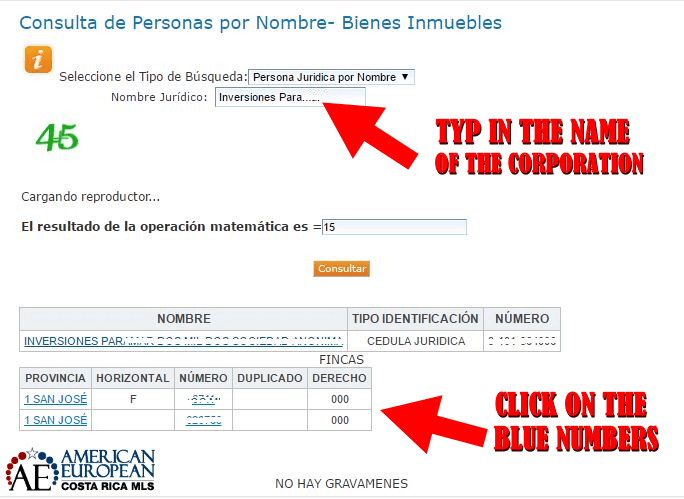
I hope this step by step FREE Costa Rica real estate title check has been useful. Do not forget that our affiliate partners will always do such a title check. They do so before listing a property for sale as well as when they write up your formal offer on a property. Use an American European Real Estate Group affiliate for your Costa Rica real estate business, contact us now. We appreciate you and your business.